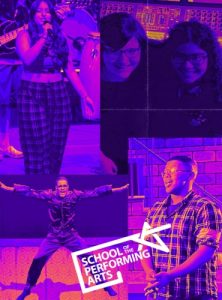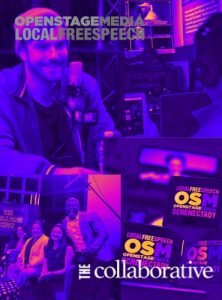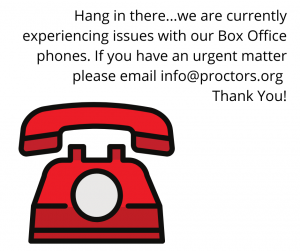4 Steps: How to Create an Account
How to sign up for an account for Proctors and theREP
1.) Visit https://www.atproctors.org/. Click on “Account” on the tab in the upper right-hand corner.
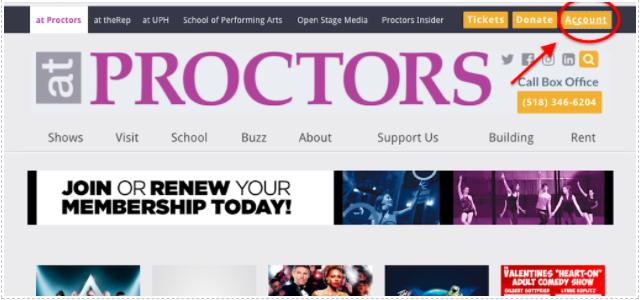
2.) You will be transferred to the login page. For new users, click on the purple tab that reads “New Patron” with text under the tab that says “Create new account.”
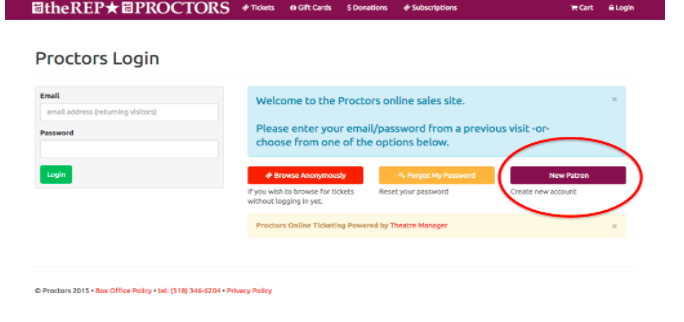
Please note: We share a ticketing system with several regional organizations and may already have your email on file. If you receive an account creation error, please try resetting your password. The reset password email will come from info@proctors.org and may be delivered to a junk or spam folder.

3.) After clicking “New Patron,” this screen will appear:
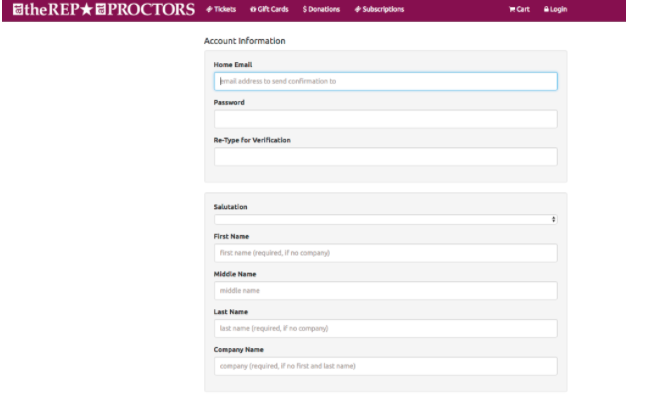
Required information includes: email address, password, first and last name, address and phone number. You may skip the form titled “Course Information Requirements.” This form is only required for Course and Camp Attendees.
Next, you may choose if you prefer to be contacted by Proctors by mail or email. If you do not wish to be notified about upcoming events that may interest you, simply click the options that read “Please do not mail me updates” and “Please do not e-mail me updates.”
Finally, you may decide if there are any specific events or activities you wish to be notified about such as “Broadway Shows & Musicals,” “Dance Shows & Ballets,” etc. When finished, click the green tab that says “Create Account.” It will take a few moments to buffer and then your Proctors account will be successfully created.
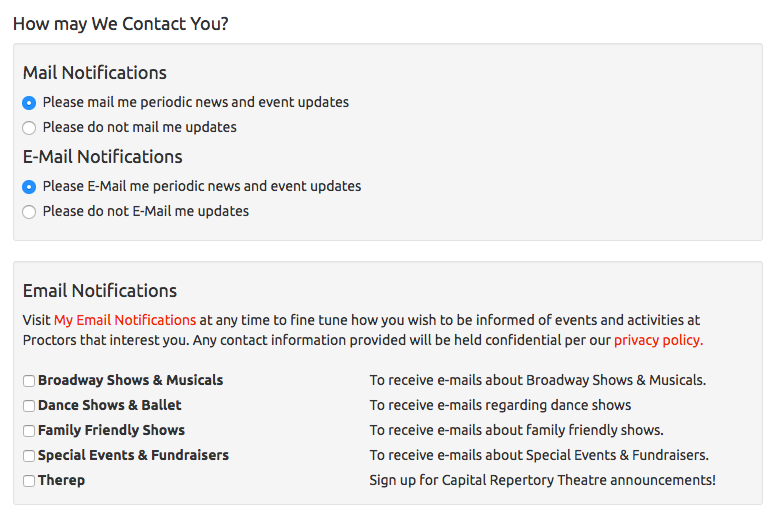
4.) You will be redirected to the account home page. Click on the “tickets” option located directly next to the Proctors logo at the top of the page. This will lead you to the page where you can search, view information and buy tickets for any of the upcoming events.
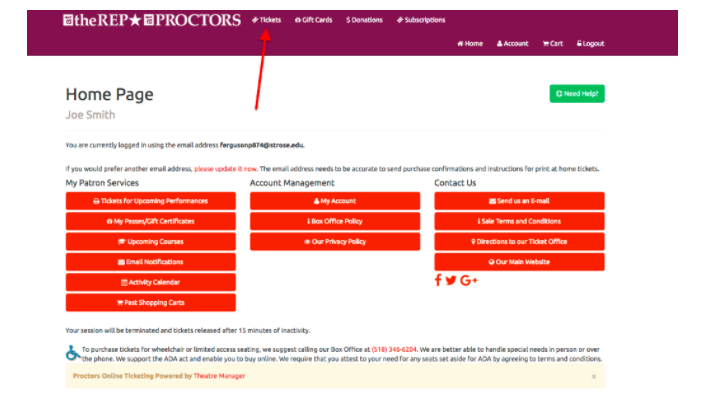
Note: Always Login before you purchase tickets to ensure an easy shopping experience.