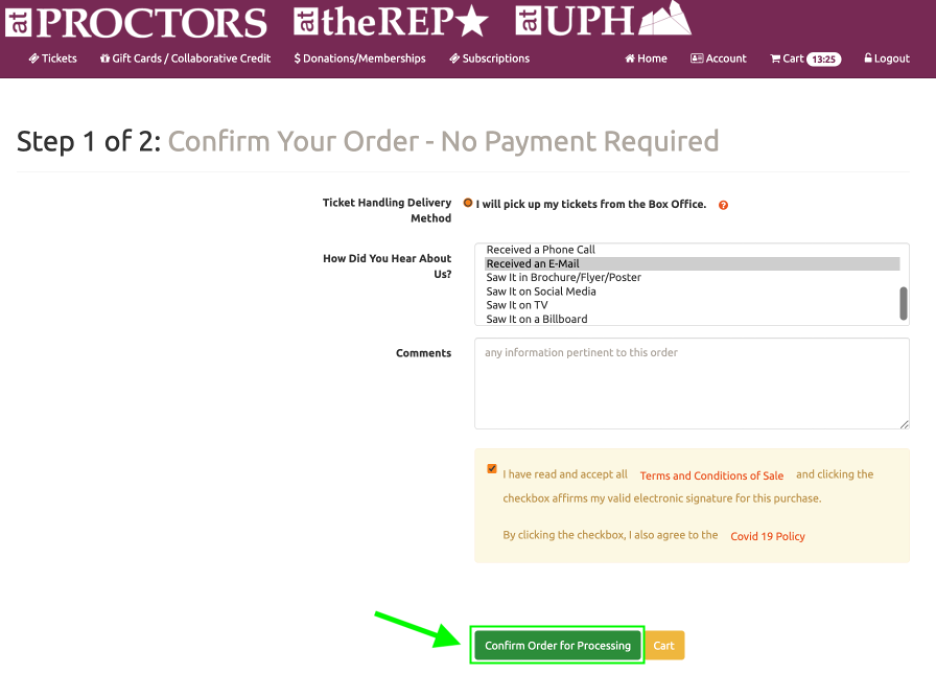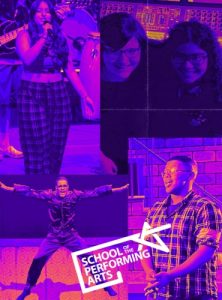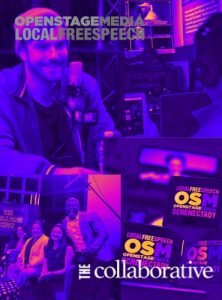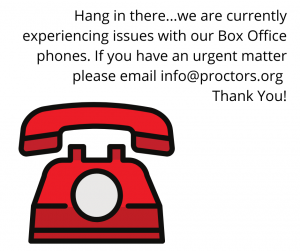Crossvenue
What’s the Crossvenue show pass?
Every subscription includes a show at another venue. The Crossvenue pass holds this prepaid value until you select which show at the other theatre you want to see. Most Crossvenue show selections will be the same price as your prepaid Crossvenue value, though there may be a few cases in which additional payment is required beyond the prepaid Crossvenue value.
To redeem online:
1.) Log in to your account at http://tickets.proctors.org/.
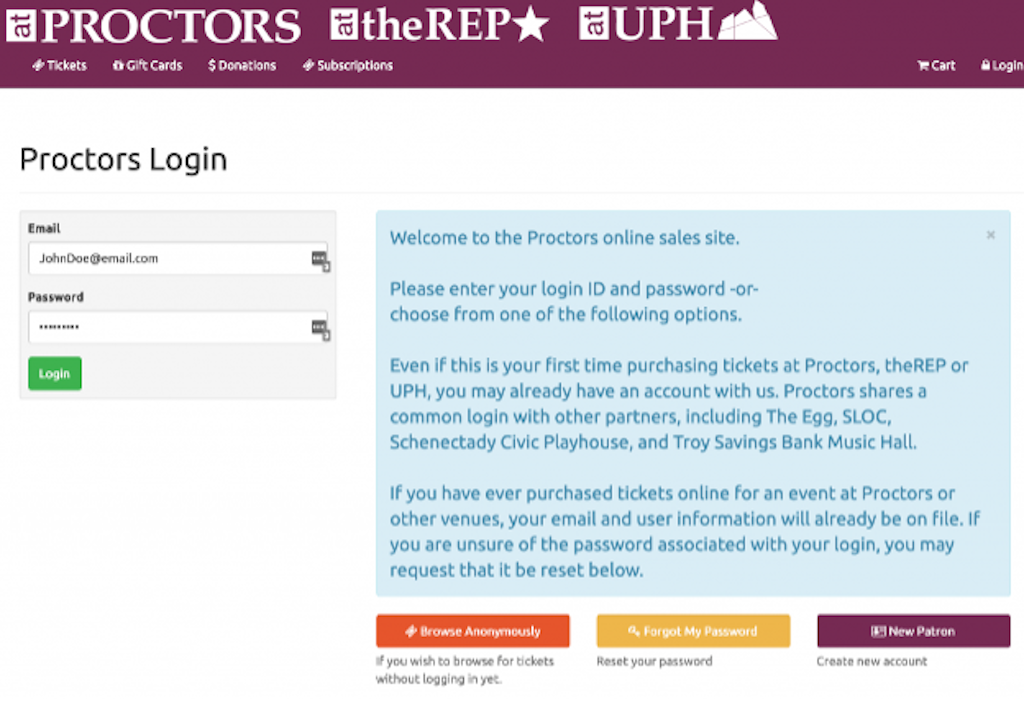
2.) Once you’re logged in, click on the “My Gift Cards / Collaborative Credit” button.
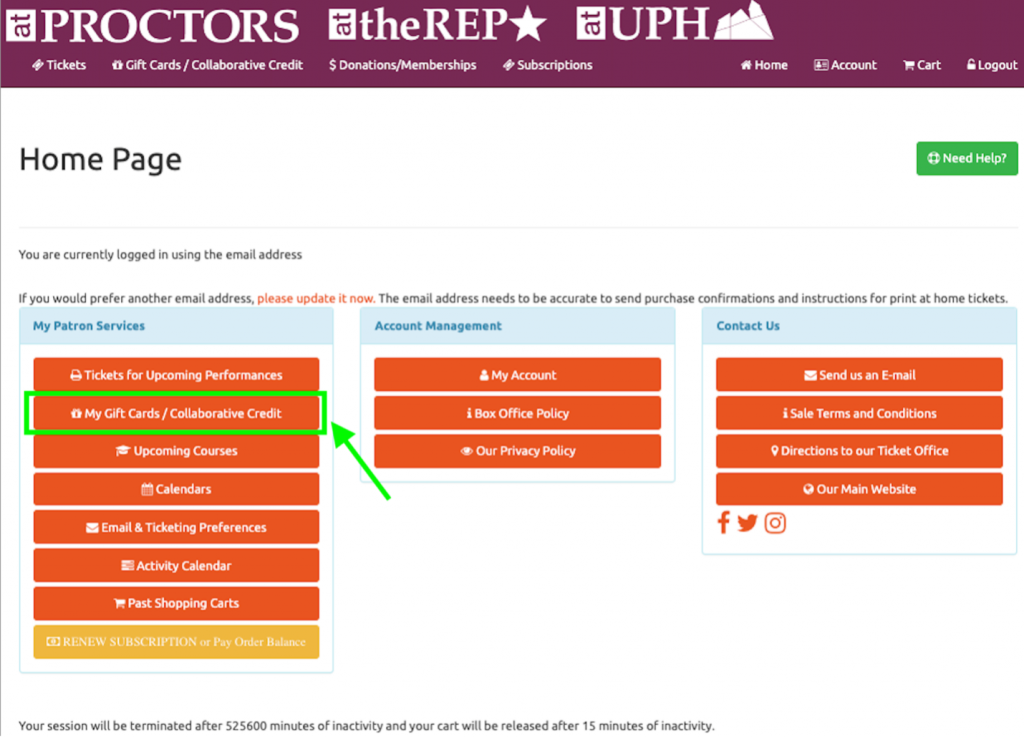
3.) Take note of the Price name on the pass (for example: A-Price, B-Price, etc)
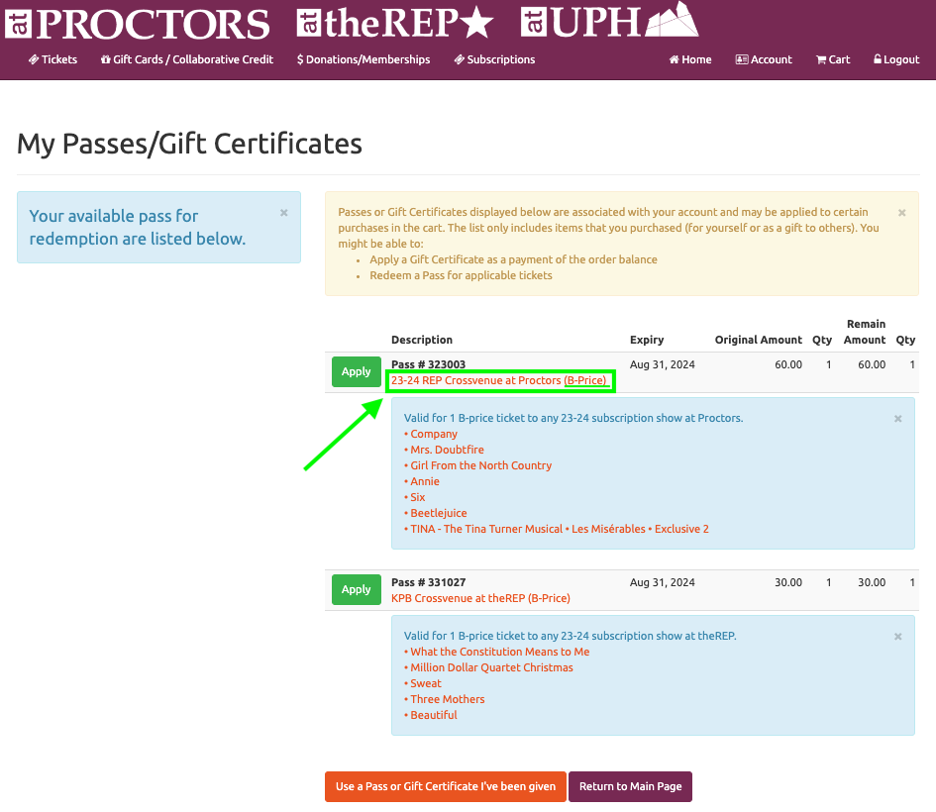
4.) Select the desired show that is listed under your pass.
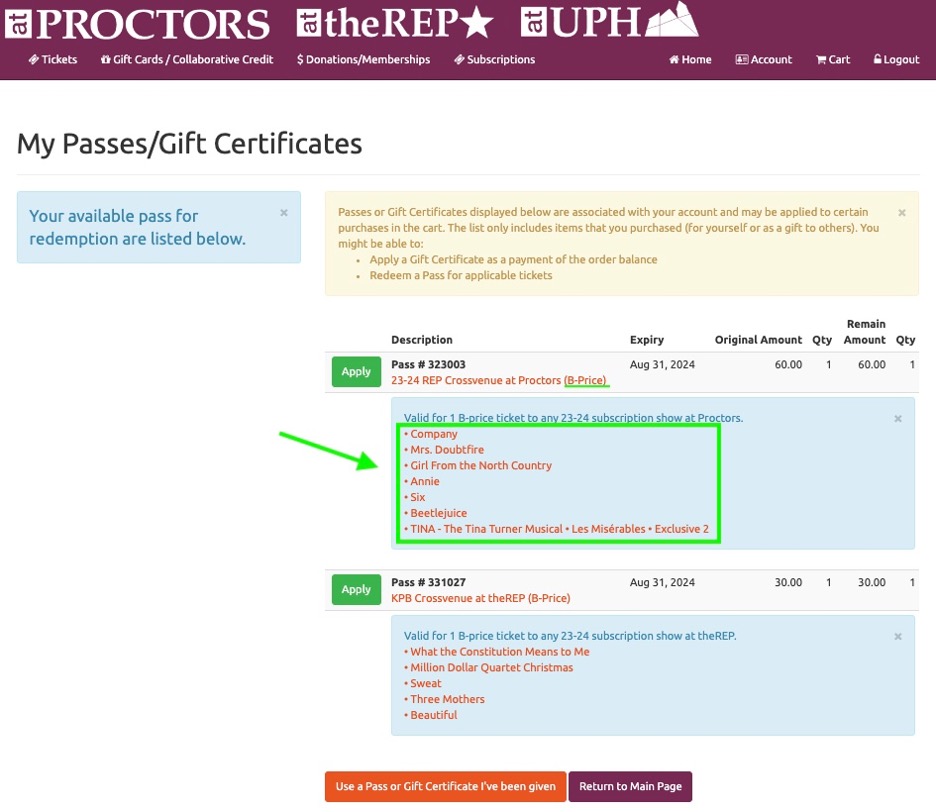
5.) Select Buy To This Event
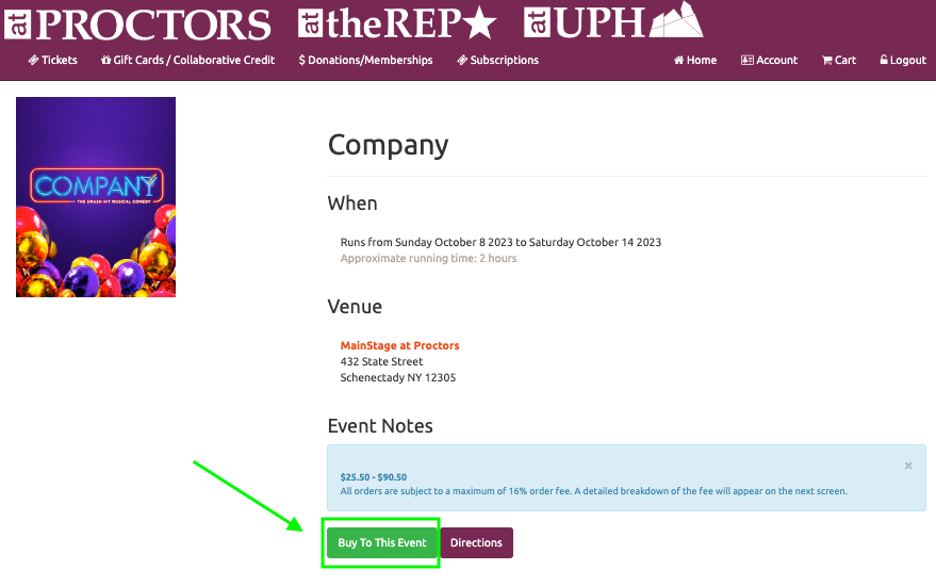
6.) Choose your date and the price point that matches your pass.
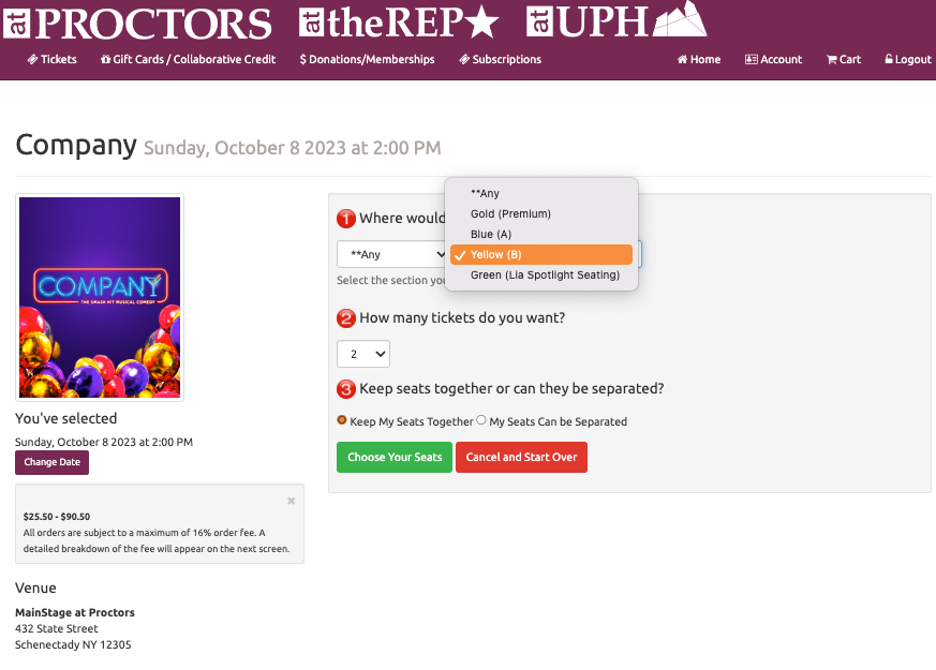
7.) Follow the steps provided to select seats and add them to your cart.
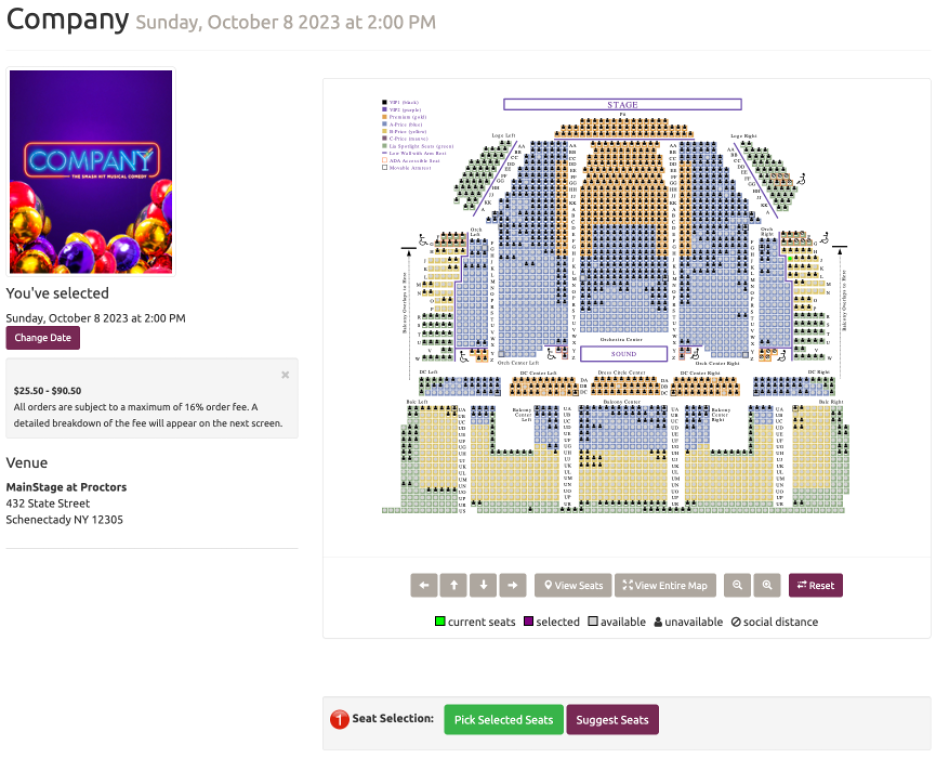
8.) From your shopping cart, select “Redeem My Passes/Gift Certificates”
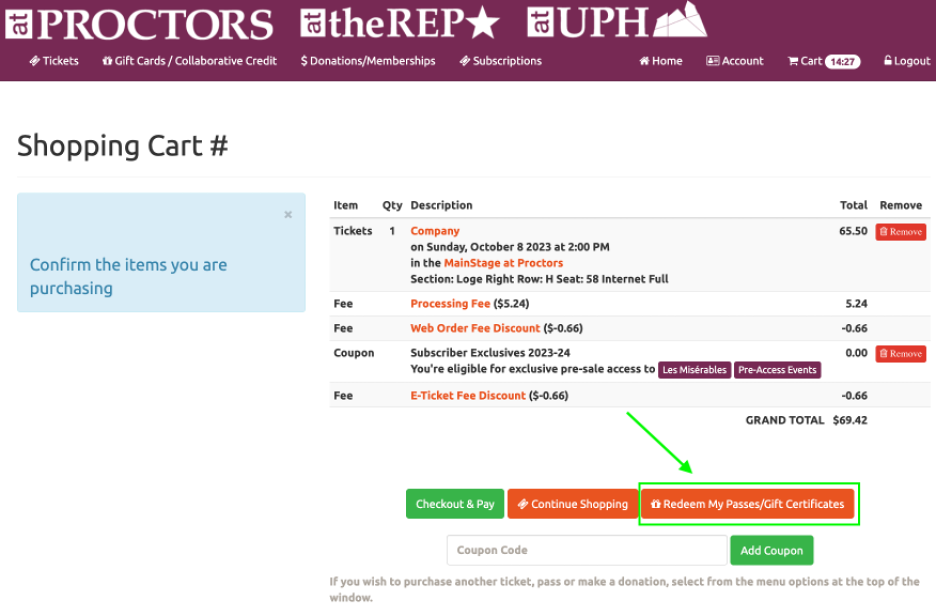
9.) Click Apply for each of your available Crossvenue passes
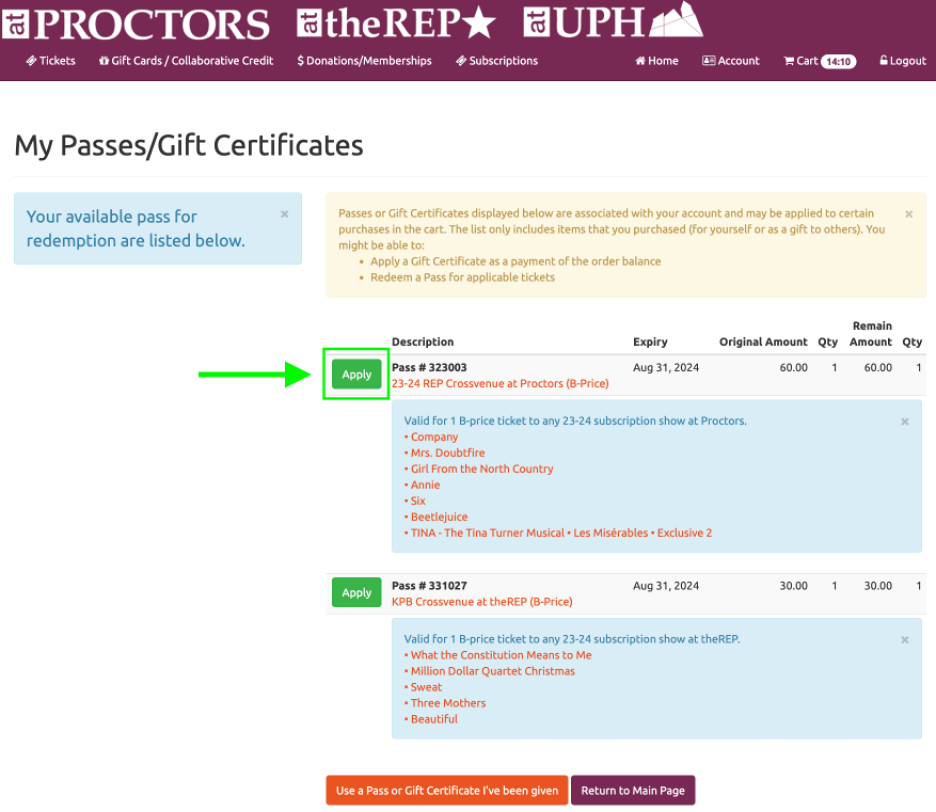
10.) Your Crossvenue pass will show up in your shopping cart, then click Checkout & Pay
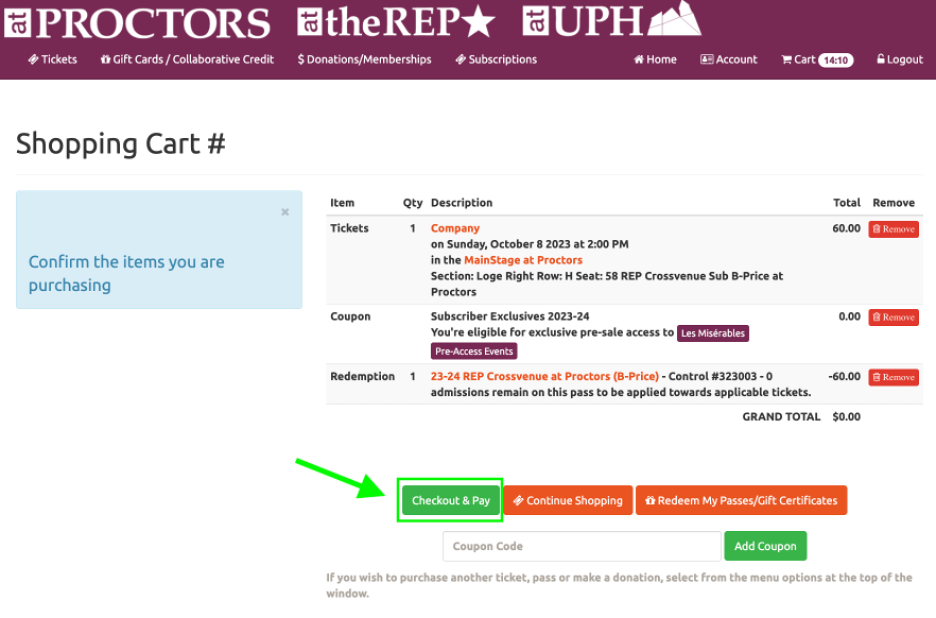
11.) Don’t forget to click Confirm Order for Processing to finalize your order!